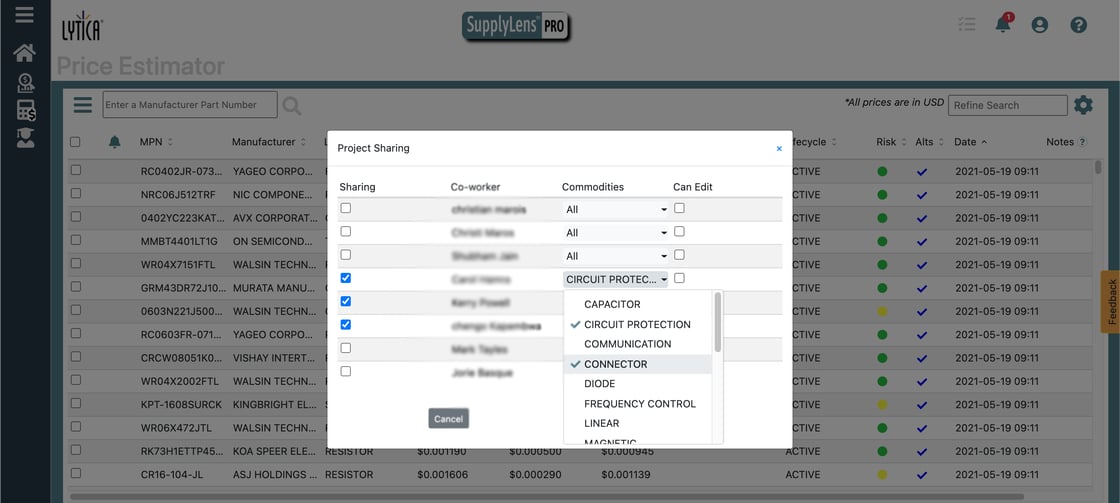| Community View was the natural feature progression after creating projects. This feature allows users within the same company a shared view of projects according to how they’ve been assigned. After you create a project and upload your parts, you may then assign any licensed PE users in your company to your project or chosen commodities. The assigned users will be notified within their application view. These selected users to your project will only see the parts they’ve been assigned by you. |