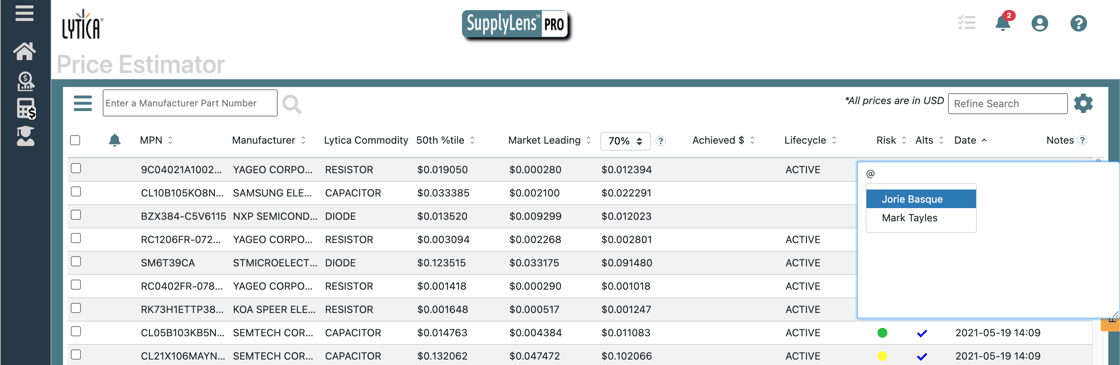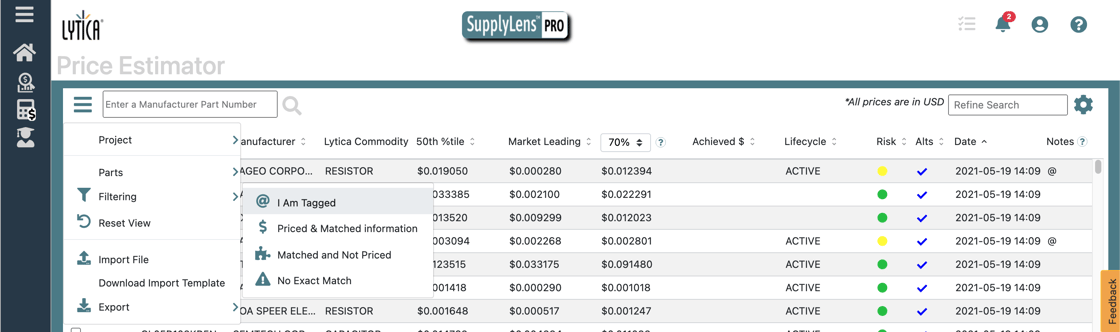| Tagging – With the ability of sharing projects with other users, we’ve added the ability to tag users in your PE community with the notes section of each project. To tag another licensed user on a particular line item, select the ‘Notes’ section for that part. Once selected, type an at sign ‘@’ and it will open a list of all the people in your community that you can tag. Select the person you would like to connect with and then type rest of your note. The tagged user will be notified once you’ve completed writing your note. You may also filter all the parts in project to see which ones you’ve been tagged on. Use the hamburger menu and select the ‘I am Tagged’ option to view these parts. |