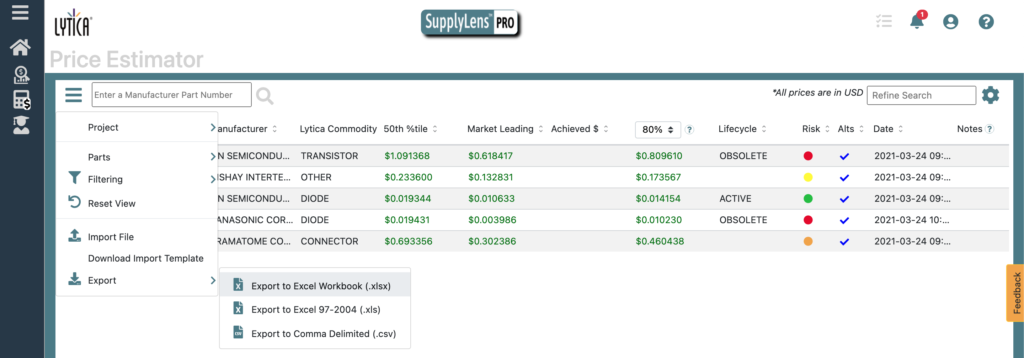Use the ‘export’ feature in the hamburger menu, you will be able to choose what type of file you want to export to. A note that the export will include all of the form fit and function equivalents as well as the Option columns that were included in your original upload.